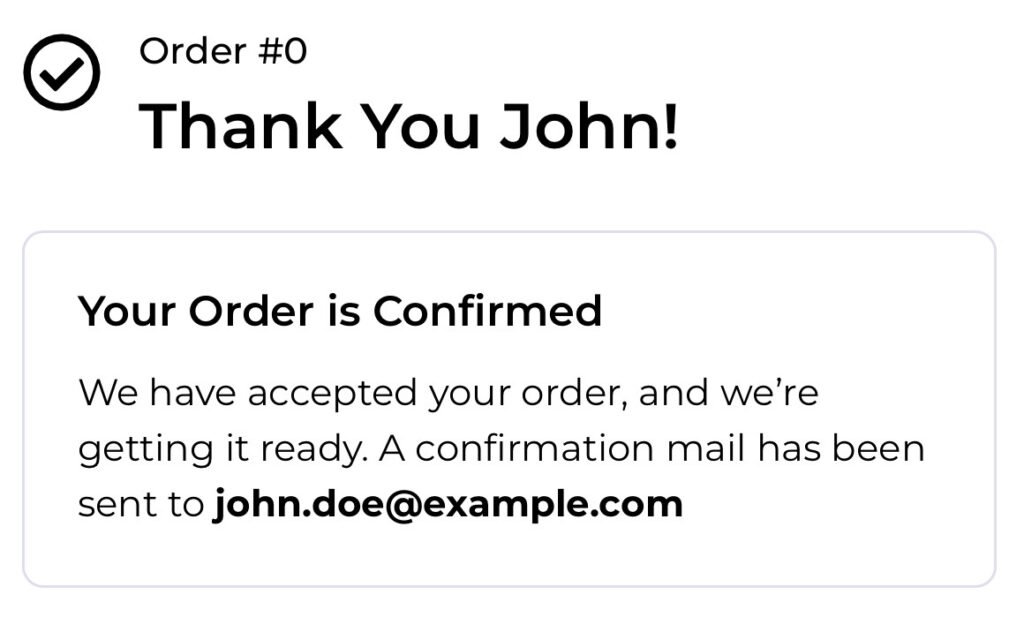Your cart is currently empty!
How to get a report?
To obtain your vehicle report, please follow these steps:
1. Select “Get Report Now”: Begin by choosing the “Get Report Now” option on the website.
2. Choose a Package: Select the package that best suits your needs and add it to your cart.
3. Proceed to Checkout: Once the package is in your cart, go to the checkout page.
4. Enter Required Information: On the checkout page, provide your email address and HULL/VEHICLE Identification Number (HIN/VIN).
5. Complete Payment: Complete the payment in any way that works best for you, so we can move forward with the report.
6. Receive Your Report: After payment confirmation, your report will be sent to the email address provided within 3–4 hours, in accordance with our delivery time frame. Please ensure that the email address entered is correct to avoid any delivery delays.
Note! If you do not receive the report within 4 hours, kindly check your spam or junk folder, as sometimes the email may be filtered there.